|
YOU'VE INSTALLED COMSHARP CMS SUCCESSFULLY
 You've installed COMSHARP CMS successfully, and you are now having a complete site frame where you can start to create your own content and design. You can edit your content directly on your front end pages by WYSIWYG editor, TinyMCE. Upon login with the admin account you created during setup process, your website turns into editable with various editing tools located on your front end pages. You can edit the hierarchical content directories which turn into navigation system automatically; you can add and edit content on your page; you can edit the META TAGs of your page for SEO optimization. You've installed COMSHARP CMS successfully, and you are now having a complete site frame where you can start to create your own content and design. You can edit your content directly on your front end pages by WYSIWYG editor, TinyMCE. Upon login with the admin account you created during setup process, your website turns into editable with various editing tools located on your front end pages. You can edit the hierarchical content directories which turn into navigation system automatically; you can add and edit content on your page; you can edit the META TAGs of your page for SEO optimization.
| Click the "Login" button on the upper right and login with the admin account you created during setup process to edit and manage your website. |
COMSHARP CMS is equiped with TinyMCE WYSIWYG editer which has millions of users globally. You can edit format text, table, image, flash, FLV video, traditional video (WMV, Real Video, Quick Time etc.), audio (MP3, WMA, Real Audio etc.), you can edit links, upload materials and generate download links automatically, you can also edit your own CSS.
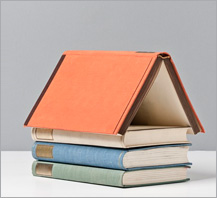 As out of the box CMS, COMSHARP CMS let you start the content creation directly after setup. You can create content directories, as well as the real content under each directory directly on the front end pages. For visual design, you can start before or after you finished with your content. COMSHARP CMS makes it easy to design your site with graphic elements (pictures, flash, textures), as well as visual parameters (layout style, color, font etc.). As out of the box CMS, COMSHARP CMS let you start the content creation directly after setup. You can create content directories, as well as the real content under each directory directly on the front end pages. For visual design, you can start before or after you finished with your content. COMSHARP CMS makes it easy to design your site with graphic elements (pictures, flash, textures), as well as visual parameters (layout style, color, font etc.).
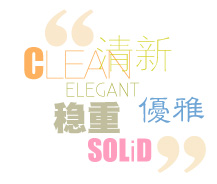 COMSHARP CMS is enterprise level CMS which is W3C compliant, supports multi languages, content authorization, Front End Editing (FrEE), compiled templates. It supports URL rewrite for static URLs with excellent performances, it supports all mainstream browsers. COMSHARP CMS is based on ASP.NET and SQL Server database, and can be installed with windows installation, as well as FTP. COMSHARP CMS is enterprise level CMS which is W3C compliant, supports multi languages, content authorization, Front End Editing (FrEE), compiled templates. It supports URL rewrite for static URLs with excellent performances, it supports all mainstream browsers. COMSHARP CMS is based on ASP.NET and SQL Server database, and can be installed with windows installation, as well as FTP.
|
